本地Apache配置多个虚拟主机
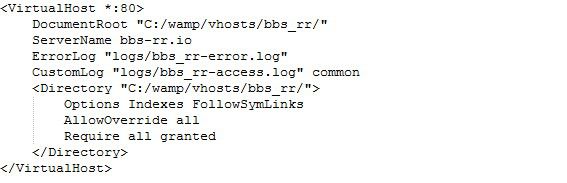
1. 编辑C:\wamp\bin\apache\apache2.4.9\conf\httpd.conf,将这一行前面的井号去掉
2. 新建C:\wamp\vhosts\bbs_rr目录。
3. 在Apache的配置文件C:\wamp\bin\apache\apache2.4.9\conf\extra\httpd-vhosts.conf,添加如下代码:
4. 编辑host文件C:\Windows\System32\drivers\etc\hosts,添加如下代码
重启Apache。
如果想添加多个虚拟主机,请重复2至4步。
最后交代一下,我使用的集成环境包是wampserver2.5-Apache-2.4.9-Mysql-5.6.17-php5.5.12-64b.exe







